Classes
The following classes are available globally.
-
A custom navigation bar button that displays a stack of subviews.
Use the
See moreGiniBarButtonclass to create a custom toolbar button with a stack of subviews. This allows you to customize the appearance and behavior of the button by adding and configuring subviews within the stack view. TheGiniBarButtonclass provides a convenient interface for creating aUIBarButtonItemwith a custom view, and includes several helper methods for managing the subviews of the stack view.Declaration
Swift
public final class GiniBarButton -
- internal only
See moreMultilineTitleButtonis a subclass ofUIButtonand it allows for multiple lines of text to be displayed in the button’s title, and the button’s size is adjusted to fit the text. The content hugging priority is set s o that the button’s width and height can be adjusted by the Auto Layout system. *Declaration
Swift
public class MultilineTitleButton : UIButton -
Convenience class to interact with the Gini Capture SDK.
The Gini Capture SDK provides views for capturing, reviewing and analysing documents.
By integrating this library in your application you can allow your users to easily take a picture of a document, review it and - by implementing the necessary callbacks - upload the document for analysis to the Gini Bank API.
The Gini Capture SDK can be integrated using the Screen API. The Screen API provides a fully pre-configured navigation controller for easy integration.
See moreDeclaration
Swift
@objc public final class GiniCapture : NSObject -
The
See moreGiniColorclass allows to customize color for the light and the dark modes.Declaration
Swift
@objc public class GiniColor : NSObject -
The
GiniConfigurationclass allows customizations to the look and feel of the Gini Capture SDK. If there are limitations regarding which API can be used, this is clearly stated for the specific attribute.Note
Text can also be set by using the appropriate keys in aLocalizable.stringsfile in the projects bundle. The library will prefer whatever value is set in the following order: attribute in configuration, key in strings file in project bundle, key in strings file inGiniCapturebundle.Note
Images can only be set by providing images with the same filename in an assets file or as individual files in the projects bundle. The library will prefer whatever value is set in the following order: asset file in project bundle, asset file inGiniCapturebundle.See moreAttention
If there are conflicting pairs of image and text for an interface element (e.g.navigationBarCameraTitleCloseButton) the image will always be preferred, while making sure the accessibility label is set.Declaration
Swift
@objc public final class GiniConfiguration : NSObject -
Undocumented
See moreDeclaration
Swift
public final class GiniCaptureDocumentValidator -
Undocumented
See moreDeclaration
Swift
public class Constraints -
Undocumented
See moreDeclaration
Swift
public final class QRCodesExtractor -
Undocumented
See moreDeclaration
Swift
public final class DefaultLogger : GiniLogger -
Undocumented
See moreDeclaration
Swift
public class GiniCaptureErrorLogger : GiniCaptureErrorLoggerDelegate
-
The
GiniCaptureDocumentBuilderprovides a way to build aGiniCaptureDocumentfrom aDataobject and aDocumentSource. Additionally theDocumentImportMethodcan bet set after builder iniatilization. This is an example of how aGiniCaptureDocumentshould be built when it has been imported with the Open with feature.
See morelet documentBuilder = GiniCaptureDocumentBuilder(data: data, documentSource: .appName(name: sourceApplication)) documentBuilder.importMethod = .openWith let document = documentBuilder.build() do { try document?.validate() ... } catch { ... }Declaration
Swift
public class GiniCaptureDocumentBuilder : NSObject
-
Provides a way to set all possible font weights used in the GiniCapture SDK.
Possible weights:
- regular
- bold
- light
- thin
Declaration
Swift
public class GiniCaptureFont : NSObject -
Errors thrown when running a custom validation.
See moreDeclaration
Swift
@objc public class CustomDocumentValidationError : NSError -
Undocumented
See moreDeclaration
Swift
public class CustomDocumentValidationResult : NSObject -
Undocumented
See moreDeclaration
Swift
final public class GiniImageDocument : NSObject, GiniCaptureDocumentextension GiniImageDocument: NSItemProviderReading -
Undocumented
See moreDeclaration
Swift
final public class GiniPDFDocument : NSObject, GiniCaptureDocumentextension GiniPDFDocument: NSItemProviderReading -
A Gini Capture document made from a QR code.
The Gini Capture SDK supports the following QR code formats:
- Bezahlcode (http://www.bezahlcode.de).
- Stuzza (AT) and GiroCode (DE) (https://www.europeanpaymentscouncil.eu/document-library/guidance-documents/quick-response-code-guidelines-enable-data-capture-initiation).
- EPS E-Payment (https://eservice.stuzza.at/de/eps-ueberweisung-dokumentation/category/5-dokumentation.html).
Declaration
Swift
@objc final public class GiniQRCodeDocument : NSObject, GiniCaptureDocument -
The
See moreAnalysisViewControllerprovides a custom analysis screen which shows the upload and analysis activity. The user should have the option of canceling the process by navigating back to the review screen.Declaration
Swift
@objcMembers public final class AnalysisViewController : UIViewController -
Undocumented
See moreDeclaration
Swift
public final class CameraButtonsViewModel -
The DocumentPickerCoordinator class allows you to present both the gallery and file explorer or to setup drag and drop in a view. If you want to handle the picked elements, you have to assign a
See moreDocumentPickerCoordinatorDelegateto thedelegateproperty. When using multipage and having imported/captured images, you have to update theisPDFSelectionAllowedproperty before showing the File explorer in order to filter out PDFs.Declaration
Swift
public final class DocumentPickerCoordinator : NSObjectextension DocumentPickerCoordinator: UIDocumentPickerDelegateextension DocumentPickerCoordinator: UIDropInteractionDelegate -
The ImageOnboardingIllustrationAdapter class implements the OnboardingIllustrationAdapter protocol to provide an image-based illustration for an onboarding view.
See moreDeclaration
Swift
public class ImageOnboardingIllustrationAdapter : OnboardingIllustrationAdapter -
The OnboardingImageView class represents a custom UIView used for displaying onboarding illustrations.
See moreDeclaration
Swift
public class OnboardingImageView : UIView -
The
See moreReviewViewControllerprovides a custom review screen. The user has the option to check for blurriness and document orientation. If the result is not satisfying, the user can return to the camera screen. The photo should be uploaded to Gini’s backend immediately after having been taken as it is safe to assume that in most cases the photo is good enough to be processed further.Declaration
Swift
public final class ReviewViewController : UIViewControllerextension ReviewViewController: UICollectionViewDataSourceextension ReviewViewController: UICollectionViewDelegateFlowLayout -
Undocumented
See moreDeclaration
Swift
open class GiniScreenAPICoordinator : NSObject, Coordinatorextension GiniScreenAPICoordinator: AnalysisDelegateextension GiniScreenAPICoordinator: CameraViewControllerDelegateextension GiniScreenAPICoordinator: DocumentPickerCoordinatorDelegateextension GiniScreenAPICoordinator: UploadDelegateextension GiniScreenAPICoordinator: ReviewViewControllerDelegateextension GiniScreenAPICoordinator: UINavigationControllerDelegate -
Undocumented
See moreDeclaration
Swift
@objcMembers public class AnalysisResult : NSObject -
Undocumented
See moreDeclaration
Swift
public final class DocumentService : DocumentServiceProtocol -
Undocumented
See moreDeclaration
Swift
public class GiniNetworkingScreenAPICoordinator : GiniScreenAPICoordinatorextension GiniNetworkingScreenAPICoordinator: GiniCaptureDelegate
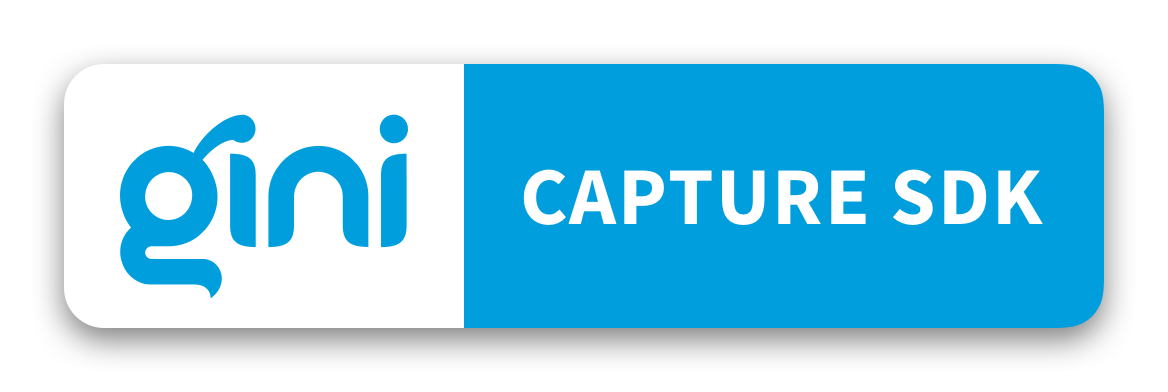
 View on GitHub
View on GitHub
 Classes Reference
Classes Reference